CAP Network
Stanford Profiles (CAP) is a virtual workspace, originally created by the School of Medicine to support collaboration among faculty, graduate students, postdocs and staff. In 2013, it was expanded in partnership with various Schools, Institutes, and administrative offices to create the Stanford Profiles website.
Stanford Profiles makes it easy for you to work closely with colleagues and track the projects that matter most to you—all in a private, secure environment. With CAP, you can:
Customize Your Profile
Whether you are a graduate student, postdoc, or staff or faculty member, your profile features a layout suited to your professional activities.
Build on a foundation of pre-loaded data
Data feeds from a number of university and other systems seed your profile with information about your work at Stanford, including your title, how to contact you, recent publications, and more.
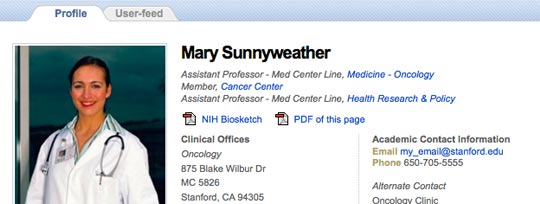 Login to CAP to view your profile
Login to CAP to view your profile
Tell colleagues about your skills and background
An Edit view in your profile helps you build a complete portrait of yourself. You can describe your professional interests and experience, upload a photo and post your CV or NIH Biosktech for download, among other features.
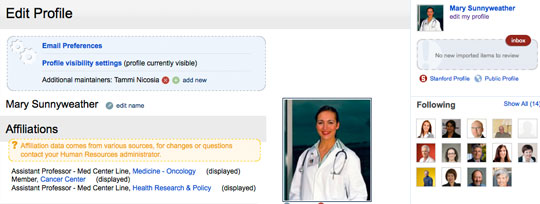 Login to CAP to view your profile
Login to CAP to view your profile
Invitee profile
Invited CAP members have abridged profiles that allow them to upload a photo and add contact information. This profile type only appears in the Stanford view of CAP and cannot be seen by the public.
 Login to CAP to invite someone to CAP
Login to CAP to invite someone to CAP
Control who sees what
CAP supports a public and a Stanford-only view of each profile. Using built-in privacy controls, you can decide what information in your profile is visible to each audience, and what is hidden altogether. Invited-member profiles only appear in the Stanford view of CAP.
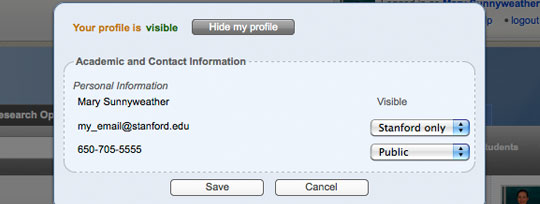 Login to CAP to view your profile
Login to CAP to view your profile
Find Collaborators
Use CAP's search and auto-relate tools to find subject-matter experts, people with similar interests, available mentors and more.
Scan profile categories
Browse the CAP directory by department or degree program. Or search by profile type, such as all faculty, students, staff or postdocs, to connect with colleagues of interest.
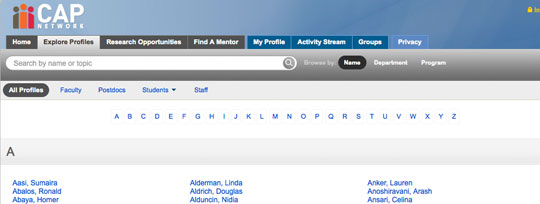 Login to CAP to browse profile categories
Login to CAP to browse profile categories
Search on specific names and terms
Search by name or subject matter to find a specific person, or all people linked to a biomedical topic. CAP will return a list of matching profiles that highlights the section in each profile where the search string was found.
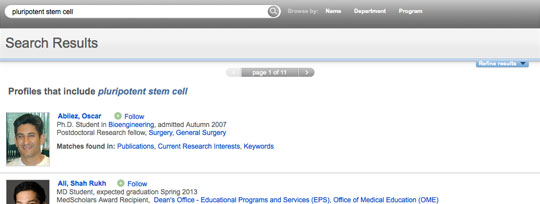 Login to CAP to search profiles
Login to CAP to search profiles
Find the opportunity that is right for you
View a list of research openings and get all the information you need to find the right project for you, including whether a position is paid, where it's located and whether it fulfills your educational requirements. You can also use CAP's Google map to search for projects by geographic location.
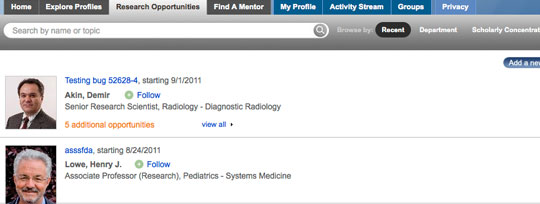 Login to CAP to explore research opportunities
Login to CAP to explore research opportunities
Connect with the expertise you're looking for
Use the Find a Mentor tab to connect with faculty and postdocs interested in providing career counseling, clinical shadowing, research guidance and other support.
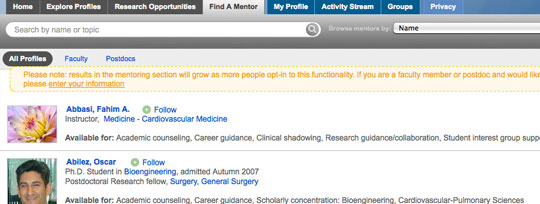 Login to CAP to find a mentor
Login to CAP to find a mentor
Discover new connections
When you view a profile with publications, an auto-relate feature compares publication topics across all CAP profiles to identify other people who have published on similar research.
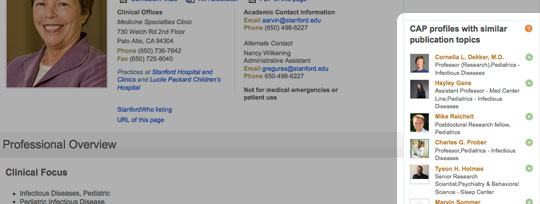 Login to CAP to discover new connections
Login to CAP to discover new connections
Get a quick view of a researcher's focus
View the tag cloud in a researcher's profile to get a snapshot of his or her scientific interests. The size of each term indicates how often it appears within that person's published research.
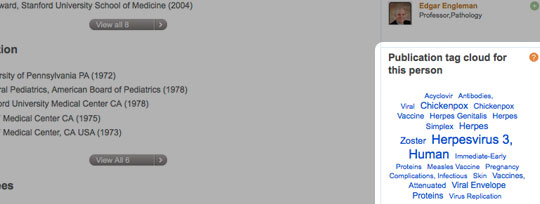 Login to CAP to explore profiles
Login to CAP to explore profiles
Control Privacy Settings
Control who sees what in your profile, and keep confidential discussions private.
Set the level of protection for your online data
All profile owners have the ability to make their profile available to the public, for Stanford-only viewing, or unlisted. Invited-member profiles can only be seen by the Stanford community.
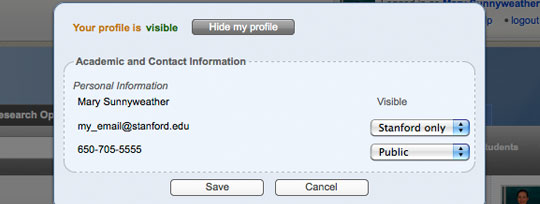 Login to CAP to view your profile
Login to CAP to view your profile
Only members of the CAP Network can see CAP's social content.
Your posts and comments can only be seen by members of the CAP Network. They are not visible to the public, nor SUNet ID holders outside of the CAP system. No one but you can see who you are following and your associated activity stream.
 Login to CAP to view your profile
Login to CAP to view your profile
Manage access to your team collaborations
Groups can be created for CAP-wide participation, or for restricted use by select colleagues. Your posts to private groups will only appear in the feed of the related group, and on your profile wall when viewed by a fellow group member.
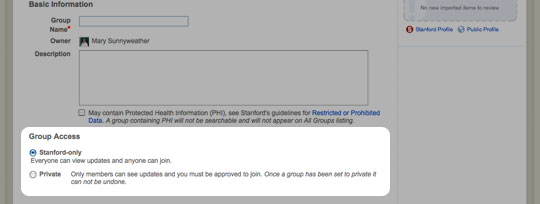 Login to CAP to track your groups
Login to CAP to track your groups